12Feb
How to start using Daemonic Client
To start using Daemonic Client, follow below steps:
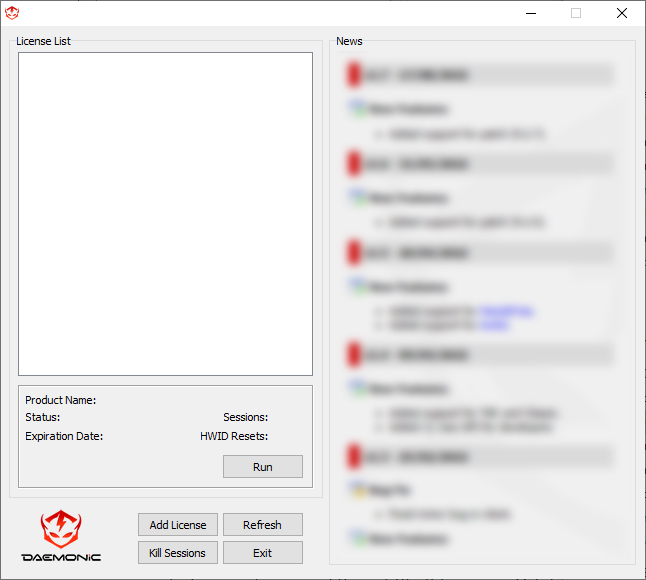
- Create a new folder (anywhere you prefer).
- Open your Anti-Virus or Windows Security Settings to add an exclusion to the newly created folder.
- Download the client from here to your newly created folder.
- Launch Setup.exe – The file will automatically rename itself to a randomized characters.
- Click on Add License and input your purchased license. You can choose to lock it to your PC if you are not planning to use a different PC.
- Choose your desired License (Incase you have multiple) and click on Run.
- Once console window is opened, launch your exe and wait for Initialization.
- Log in to your account and enjoy!